



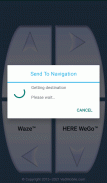


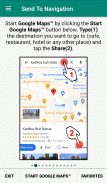


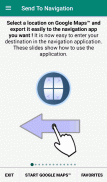

Beschreibung von Send to Navigation
FULLY ADS FREE AND PRO VERSION.(UNTIL RELEASE REAL PRO)
This app transfers search results, favorite places and other points of interest from Google Maps™ to preferred navigation app. It is compatible with other map providers and navigation apps too. You can now find the place you want to go using Google Maps™, and navigate to that location using your favorite navigation app.
Customizing navigation selection : https://www.youtube.com/watch?v=eKDQ3Hcc4C0
iGO™ Nextgen how to use : https://www.youtube.com/watch?v=sgq8ho74Mh8
iGO™ Primo how to use : https://www.youtube.com/watch?v=kzHgqsNh2lc
HOW TO USE ?
1. Make sure internet connection is enabled.
2. Find destination place in the Google Maps™ (by searching or touching)
3. Slide up the bar at the bottom, Select "Share" button and tap "Send to Navigation". ("Share" button may be different place.)
4. Select your favorite navigation application and you are inside ! if navigation app is not installed, you will redirect Google Play™ store for download app.
5. If your current location is wrong, wait for GPS signal a short time and then, route will be calculated again by navigation application.
6. A simple advice : Please be sure every time if the destination location correct.
TO SOLVE iGO™ FAVORITE PROBLEM:
in your phone : Settings - applications - Send to Navigation - permissions.
Activate the option for the "storage" section found here.
Allow storage. Your problem probably will solve.
You will see transferred coordinates in iGO™ favorites.
SUPPORTED NAVITAGION APPLICATIONS :
* Be-on-road™
* CoPilot™
* CoPilot Truck GPS™
* Google Navigation™
* HERE WeGo™
* İBB Yol Gösteren™
* iGO Avic™
* iGO Gift™ (v9.18.x)
* iGO Nextgen Başarsoft™ (v9.18.x)
* iGO Nextgen Israel™ (v9.18.x)
* iGO Nextgen Palestine™ (v9.18.x)
* iGO Primo Başarsoft™ (v9.6.x)
* iGO Primo Israel™ (v9.6.x)
* iGO World™
* Karta GPS™
* Magic Earth™
* MapFactor™
* Maps.Me™
* Mapy.cz™
* Navitel™
* Navmii (Navfree)™
* Offline Maps & Navigation™
* OsmAnd™
* OsmAnd+(paid)™
* Sygic™
* Sygic™ (walking mode)
* Sygic Car Navigation™
* Sygic Professional™
* Sygic Truck™
* Sygic Voucher Edition™
* TomTom GO Mobile™
* TomTom MyDrive™
* TomTom Navigation™
* Waze™
* Yandex.Navigation™
TRANSFERS FROM :
Locations from Google Maps™ search
Locations from Google™ search
Locations from Google Chrome™ search
Locations from Google Earth™ search
Locations from Whatsapp™
Locations from Yandex Maps™
Locations from Telegram™
Locations from Maps.me™
Locations from Mapy.cz™
Locations from Here Maps™
Locations from Easy Navigation™
Locations from Sygic™
Locations from Be-on-road™
Locations from Offline Maps & Navigation™
Locations from waze™ support.
Locations from booking.com™
Locations from tripadvisor™
Locations from foursquare™
Locations from airbnb™
Locations from hotels.com™
Locations from trivago™
INFO : iGO™ SUPPORT ADDED...
Please suggest me your favorite navigation application. It can be included.
TRADEMARKS :
Google Maps™, Sygic™, Yandex.Navigation™, Waze™, Nokia HERE Maps™, Google Navigation™, Maps.Me™, Navitel™, MapFactor™, TomTom™, iGO™ and other brand names are trademarks of their respective owners. This application is not affiliated with either of these companies.
VOLLSTÄNDIGE KOSTENLOSE ANZEIGEN- UND PRO-VERSION (BIS ZUR FREIGABE VON REAL PRO)
Diese App überträgt Suchergebnisse, Lieblingsorte und andere interessante Punkte von Google Maps ™ zur bevorzugten Navigations-App. Es ist auch mit anderen Kartenanbietern und Navigations-Apps kompatibel. Sie können jetzt mit Google Maps ™ den gewünschten Ort finden und mit Ihrer bevorzugten Navigations-App zu diesem Ort navigieren.
Anpassen der Navigationsauswahl: https://www.youtube.com/watch?v=eKDQ3Hcc4C0
Verwendung von iGO ™ Nextgen: https://www.youtube.com/watch?v=sgq8ho74Mh8
Verwendung von iGO ™ Primo: https://www.youtube.com/watch?v=kzHgqsNh2lc
WIE BENUTZT MAN ?
1. Stellen Sie sicher, dass die Internetverbindung aktiviert ist.
2. Suchen Sie den Zielort in Google Maps ™ (durch Suchen oder Berühren von).
3. Schieben Sie die Leiste unten nach oben, wählen Sie die Schaltfläche "Teilen" und tippen Sie auf "An Navigation senden". (Die Schaltfläche "Teilen" kann sich an einer anderen Stelle befinden.)
4. Wählen Sie Ihre Lieblingsnavigationsanwendung und Sie sind drinnen! Wenn die Navigations-App nicht installiert ist, leiten Sie den Google Play ™ Store zum Herunterladen der App weiter.
5. Wenn Ihr aktueller Standort falsch ist, warten Sie kurz auf das GPS-Signal. Anschließend wird die Route von der Navigationsanwendung erneut berechnet.
6. Ein einfacher Rat: Bitte stellen Sie jedes Mal sicher, ob der Zielort korrekt ist.
LÖSUNG DES iGO ™ LIEBLINGSPROBLEMS:
in Ihrem Telefon: Einstellungen - Anwendungen - An Navigation senden - Berechtigungen.
Aktivieren Sie die Option für den Bereich "Speicher", den Sie hier finden.
Speicher zulassen. Dein Problem wird sich wahrscheinlich lösen.
Sie sehen die übertragenen Koordinaten in den iGO ™ Favoriten.
UNTERSTÜTZTE NAVITAGIONSANWENDUNGEN:
* Be-on-Road ™
* CoPilot ™
* CoPilot Truck GPS ™
* Google Navigation ™
* HIER WeGo ™
* © BB Yol Gösteren ™
* iGO Avic ™
* iGO Gift ™ (Version 9.18.x)
* iGO Nextgen Basarsoft ™ (v9.18.x)
* iGO Nextgen Israel ™ (Version 9.18.x)
* iGO Nextgen Palestine ™ (Version 9.18.x)
* iGO Primo Basarsoft ™ (v9.6.x)
* iGO Primo Israel ™ (Version 9.6.x)
* iGO World ™
* Karta GPS ™
* Magic Earth ™
* MapFactor ™
* Maps.Me ™
* Mapy.cz ™
* Navitel ™
* Navmii (Navfree) ™
* Offline-Karten und Navigation ™
* OsmAnd ™
* OsmAnd + (bezahlt) ™
* Sygic ™
* Sygic ™ (Laufmodus)
* Sygic Car Navigation ™
* Sygic Professional ™
* Sygic Truck ™
* Sygic Voucher Edition ™
* TomTom GO Mobile ™
* TomTom MyDrive ™
* TomTom Navigation ™
* Waze ™
* Yandex.Navigation ™
TRANSFER VON:
Standorte aus der Google Maps ™ -Suche
Standorte aus der Google ™ -Suche
Standorte aus der Google Chrome ™ -Suche
Standorte aus der Google Earth ™ -Suche
Standorte von Whatsapp ™
Standorte von Yandex Maps ™
Standorte von Telegram ™
Standorte von Maps.me ™
Standorte von Mapy.cz ™
Standorte von Here Maps ™
Standorte von Easy Navigation ™
Standorte von Sygic ™
Standorte von Be-on-Road ™
Standorte von Offline Maps & Navigation ™
Standorte vom waze ™ Support.
Standorte von booking.com ™
Standorte von tripadvisor ™
Standorte von foursquare ™
Standorte von airbnb ™
Standorte von hotels.com ™
Standorte von trivago ™
INFO: iGO ™ SUPPORT HINZUGEFÜGT ...
Bitte schlagen Sie mir Ihre bevorzugte Navigationsanwendung vor. Es kann enthalten sein.
WARENZEICHEN :
Google Maps, Sygic, Yandex.Navigation, Waze, Nokia HERE Maps, Google Navigation, Maps.Me, Navitel, MapFactor, TomTom, iGO und andere Markennamen sind Marken ihrer jeweiligen Eigentümer . Diese Anwendung ist mit keinem dieser Unternehmen verbunden.







